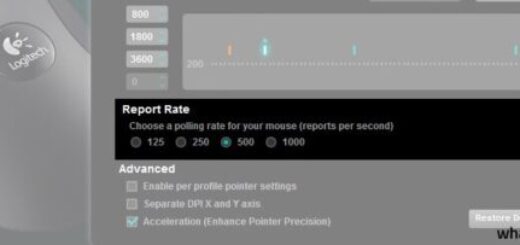Another new ROCCAT mouse is here, and this is updated version of Kova models which we already saw. We still have a mediocre mouse in front of us, (according to its price) but with high performance and possibilities. This mouse will perfectly suit for those who do not want to spend too much money on a mouse, but simply wants a good gaming model.
ROCCAT company recently presented their newest member of gaming mice family, a model Kova [+] or Plus. Those with slightly better memory will certainly remember that we already tested original Kova mouse, and at first glance, we think that ROCCAT has not changed any functions from older model, but only improved it, so we still have new model and a mouse which will easily compete with other brands. Unlike Kone mouse, this model can be placed in the middle category (which can be seen by its price, but it has more than enough options for hardcore gamers. ROCCAT has made rapid progress and reached a leading position on the market.
Roccat Kova [+] key features
Very precise optical sensor
EasySHIFT options for mapping keys and macros
Excellent ergonomics, convenient for left handers
LED lighting
Sensor: Pro-Optic Gaming, optical
Resolution: 3200 DPI, real-time adjustment of resolution (400, 800, 1600, 3200 dpi)
Interface: USB, 1000Hz pooling rate, 1ms response
Keys: 9 keys + scroll wheel
Features: 30G acceleration, 130 inch/s
Additional: LED lighting
Dimensions: 120 x 65 x 38 mm
Weight: 90 grams
ROCCAT Kova [+]
This mouse will suit for those who prefer smaller models, since its dimensions are only 120 x 65 x 38mm, and it is very light too. Body of the mouse is made of plastic, with the top side coated with a soft plastic nice to the touch. This is first improvement of original Kova mouse. Design is completely symmetrical, with buttons arranged on either side, so it can be used by left-handed users. As we expected, sides of a mouse are rubberized, or area where thumb is placed (if mouse holds left-handed or right-handed user), which prevents slippery. Design of the mouse generally not experienced major changes, it has sharp lines and a very attractive shape. What we didn’t like is that plastic on the top attracts dust and fingerprints and it will be generally difficult to clean it.
This mouse has a built-in LED indicator on four “windows” that are located on the front, on mouse buttons and the back, which looks like a detail taken from a sports car. Of course, it is well known that lighting can be individually adjusted, it was already seen at some previous ROCCAT models. In addition to two mouse buttons and scroll wheel, there are two buttons on each side, and in combination with easySHIFT function, the number of keys can be practically doubled. This works like this – you can assign easySHIFT functions for one key, and in combination of this key along with some other keys, you get access to set secondary function. Scroll wheel has strange shae, smooth with angling sides so you can easily press it on both sides (depending on the dominant hand), except that we noticed that click is a bit harder than it should be.
Summary
We can see centered optical sensor on the bottom, with maximum resolution of 3200 DPI, as well as four standard feetthat slide along on a surface. Program settings are very advanced and provides very detailed settings which we have, after all, seen in other ROCCAT models ( they all use same program). Although it does not use a laser sensor of the latest generation, this mouse works great, cursor movement is smooth and very precise, and there is no problem with 3200DPI. As a model of medium category, and its price is quite interesting in for this price, there are not many mice models.