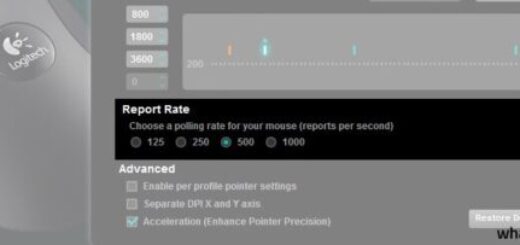Corsair Vengeance M90 comes in same package as M60, and the difference is in the color – blue instead of red color. All the main features of the mouse can be seen from front and back of the package. What makes this mouse different from M60? It is more suitable for FPS games, it has large number of configurable keys, nine macro keys and option to save up to six profiles to 48KB of internal memory. M90 is primarily designed for MMO and FPS games, but it can be used for everything else too.
With this mouse, you will get a short user manual and warranty card for two years. As same as M60, you must upgrade the firmware to version 1.11, and software must be downloaded from Corsair’s official website.
We immediately noticed that design of M90 is completely different from Corsair Vengeance M60, but they have same aluminium body with plastic covers and contact area. M90 has weight of 154 grams, and it is slightly higher and fits better in user’s hand. It is intended solely for right handed people, as evidenced by keys placed to the right side which makes palm partially relaxed. Because of this, mouse is very comfortable to use for a long time, and only thumbs will do all the work. Top of a mouse is soft just like at M60, and the bottom is made of two aluminium parts. You can’t adjust mouse weight, and it has four Teflon feet. Corsair Vengeance M90 use Avago ADNS 9500 laser sensor with maximum of 5700 DPI, and mouse is able to follow speed of 165 inches per second and withstand 30G’s acceleration. M90 can be connected to the computer with gold-plated USB connector with 1.8 meter long cable.
Left side of a mouse is very interesting because it contains nine programmable keys with LED lights for each of six profiles that can be saved in internal memory. Memory has 47KB. Keys are well located around an area for a thumb, and it takes some time to get used to them. Besides this, mouse is very robust and keys require more pressure on them. Plastics used for the side areas is very rough and it provides a solid grip for a long term use. Six small blue LEDs are located on aluminium area and it is soft to touch, but you will have to remember all profiles for every single button.
On the front area, scroll wheel is located, which is made of aluminium with a rubber surface. Scroll wheel has good rolling resistance and it gives a gamer better sense of control. Only one button is located above it, but it does not have specific function. Keys for changing DPI settings are on the left upper side and you can control them with your index finger. Corsair logo can be seen at the back, and this adds personality to M90. Top area is soft to touch, it provides a good grip and it is resistant to sweat, but you need to clean it more often. All in all, mouse ergonomic design is excellent, and robustness is great detail too.
Before first use, you must upgrade firmware and install software. Basically, software is identical to M60. Only difference is that M90 software has options for fifteen keys. Options are same as for M60, besides added LED position for profiles. M90 is definitely more powerful than M60 series, but also has higher price. We liked its accuracy when processing images in Photoshop, but it is simply excellent for playing FPS games.
Whatever model you choose, Corsair always makes a good job. This is the case with both of these mice. Their pioneers, M60 for shooting games and M90 for MMO and FPS games are great products with high quality. Corsair looks like manufacturer with several years of experience on the market. These mice are not flawless, they lack of software in the package and it can get dirty easily, but Corsair understands gamers pretty well. Its product lines of power supplies, mice, keyboards is a proof for that and it seems that they have good team of engineers.
M90 is perfect solution for almost any use. A large number of keys and profiles make it very personalized, and ergonomic design and robustness can withstand bigger hands. Quality is at the highest level possible, only down side is that it can get dirty easily. Mouse slides excellent on all surfaces, and Teflon feet are well positioned. It takes more time to adapt to M90, but when you do that, you will not think about any other mouse. Its price range is $70 to $80 in the US. Mouse is not cheap, but it is fair price for what it has to offer. Our conclusion is that M90 deserves highest rating.
Pros – made of quality material, precise laser, design, fifteen buttons, personalization features, software, features for up to six profiles in the mouse, ergonomics, robustness, weight.
Cons – Scroll wheel is too soft, only for right-handed.
Rate
9.1/10