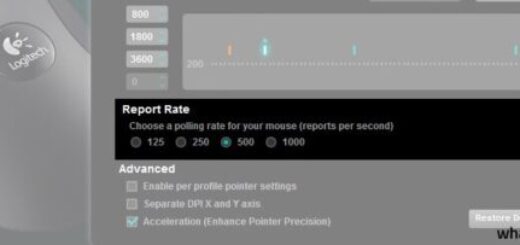To put your hand in the topmost neutral and ergonomic position is the utmost desire of every programmer. As a programmer, I do have the experience of inconvenience and effort I used to put in handling the mouse for long times sitting in front of the computer.
Table could not be displayed.Once my coworker noticed and guided me about the mice for programmers that explicitly function for programmers and produce their positive effects on performance. Aahh! Thanks to him for being so kind.
I was convinced and thought why not give them a try? Since then until today I’m a big fan of mice for programmers. They are constructed in a way that provides your hand with the most comfortable and neutral position.
In this way, you never feel any kind of strain or stress on your hand and wrists while handling the mouse for long hours. Further, the chance of injuries in your hand and wrist have been noticed to significantly decrease since the use of these special mice increased.
But with the variety of choices, it’s not possible to get the best product without practically experiencing it. I have selected the three best mice for programmers based on my personal practical experience. This will help you in getting the best product.
Additionally, I have also explained what to look for before finalizing your mouse so that it will serve you your purpose accurately.
Top Reviewed Picks
Here is the description of the three best mice explicitly made for programmers to make each movement of their hand convenient and easy so they can cope with their work for longer hours without getting unnecessary strain.
1. LOGITECH MX MASTER 2S – Best Programming Mouse
This is a multi-purpose mouse that can ideally be used for programming, coding, and various day-to-day functions. This includes both gaming purposes and general purposes. The design and the shape it provides to your hand is something that makes this mouse perfect for long-term use. The design guarantees you ease and makes you comfortable holding the mouse throughout the day.
Moreover, as a programmer, I have never been in more comfort as I felt using this Mouse. This mouse is wireless which means no confusion of wires is there. One more plus is that this mouse is overall compatible with Apple and Windows both on computers and laptops. It means that you can trust this mouse without having any compatibility complications.
Moreover, you can reliably attach this mouse to 3 systems at a time, which means you can enjoy working on the computer system, a laptop, and can move a cursor on some gadget, all three of them simultaneously. Furthermore, the sensitivity of this mouse allows it to work on all kinds of surfaces beneath it, no matter what surface you put it on.
It provides us with the best sensitivity option, with the presence of 4000 DPI units. This precision of the mouse makes it highly accurate in cursing. Additionally, there are 7 interface buttons with various extra features right on your fingertips so you can quickly click on them and can perform the function within no time.
- 4000 DPI units
- Compatible with both Apple and Windows
- 7 Buttons
- Not for the left-handed person’s
Logitech MX Master 2S is a wireless mouse with 4000 DBI units for precise and accurate clicking. It is compatible with both Apple and Windows setups so you can reliably buy it regardless of what computer system you have. 7 interface buttons help you perform various functions quickly at your fingertips. Furthermore, the comfort it provides is matchless.
2. CORSAIR NIGHTSWORD RGB – Best Mouse For Developers
Extra thumb support, a good quality construction, 10 interface buttons, and a highly sensitive cursor, what else do you need at such an affordable price? No doubt, because of the presence of these many extraordinary features this mouse is ideal for programming and coding purposes.
One thing I would like to clear you at the very start is that it is a plus-size model, so I will recommend you to hold it and handle it once before finalizing it. In this way, you would be able to know whether either this mouse will be easier for you to move or not. Moreover, it consists of 10 interface buttons and switches which you can use to ease your life as you can quickly perform some specific functions within milliseconds with a single click.
Further, outstanding precision and accuracy can be achieved because of the presence of thumb support which will never make you feel tired even if you use it in long working hours. Moreover, the ergonomic design of this product will help you in using it more conveniently.
One more important thing I want to mention here is that this product is ideal for programmers with large hands. This is because of its size. Lastly, the unbelievable thing about this mouse is that it consists of 18000 DBI units, which means outstanding sensitivity and precision can be achieved in programming as soon as you start using it for your work.
- Thumb support
- 18000 DBI units
- Ideal for large hands
- Hands can slip
This programming mouse is outstanding since it consists of 18000 DBI units which makes it highly sensitive and accurate in cursing. Moreover, it consists of thumb support and has interface buttons inbuilt in it to make various functions click away. Furthermore, at an affordable price, this product is constructed in a plus-size which makes it ideal for users with large hands.
3. LOGITECH M720 TRIATHLON MULTI-DEVICE WIRELESS MOUSE – Best Vertical Mouse For Mac
LOGITECH M720 TRIATHLON MULTI-DEVICE WIRELESS MOUSE is ideal in terms of programming because of is comfortable and wireless in its physique. Numerous features come with this product and are not available in others mentioned in this list of top 3. So I want you to give it a try at least. This product can simultaneously be connected to three other devices that make your functioning more convenient and easier, in a quick manner.
Let me clear this up, that you can connect to your laptop, computer system, and other computer gadgets very conveniently and can work on all three of them at a time. Furthermore, the presence of a USB port and the possibility of making BlueTooth connections with this product makes it the latest and the smartest on our list.
8 switches are available with this model that makes the functionality of certain features more convenient and efficient. In the presence of 1000 DBI units, the cursor never misses any point and works with high precision and accuracy rate.
Furthermore, the product is constructed with a strong and sturdy body making it highly long-lasting and durable. So you can buy it if you are looking for a longevity feature in your mouse.
- Durable and Long-lasting
- Can connect to 3 devices simultaneously
- Comfortable
- Can only connect to OS devices
LOGITECH M720 TRIATHLON MULTI-DEVICE WIRELESS MOUSE is a highly reliable and the most popular mouse for programming and coding purposes. The build consists of makes it highly durable and long-lasting. Moreover, this mouse can connect up to three devices simultaneously and is highly comfortable in handling so that it does not give you stress or strain in any condition even if you use it for the whole day.
Guide To Pick The Best Mouse For Programming
The following things should be present in your mouse if you are looking for programming purposes. You should focus on the availability of these specs in your selected mouse so it works in more compatibility with your needs.
Wireless Or Wired
It depends on your choice whether to select a wireless mouse or a wired mouse. Both of them have their advantages and disadvantages independent of each other. Make sure to look for what you need and what is easier for you to manage. If you opt for a wireless mouse, it would be convenient for you to move it throughout your desk as it does not contain any kinds of wires and will not have any hustle of confusion between wires.
On the other hand, if you go with the selection of a wired mouse for your programming purposes, you will not have to worry about the battery issues like dying or finishing. This will help you in working continuously without any unnecessary pauses or problems. Always keep in mind to finalize your selection with proper understanding and knowledge.
Extra Buttons And Options
Some companies are manufacturing computer mice with various extra buttons on them. These buttons can be used to perform functions quickly with a simple click. These features involve some time zooming in and zooming out and Pan switches etc.
There are other features too that can easily be performed by mouse that has extra buttons in it. So this is the tip for you to get the mouse which contains extra buttons for the quick and more productive performance of your programming works.
Sensitivity
The sensitivity of the mouse is measured through the units of DPI. It stands for Dots Per Linear Inch. If you alter between DPI units of the mouse then you instantly can perform precise tasks with more accuracy and perfection. Sensitivity is important for programming purposes too.
When you are looking for the mouse to perform your programming functions accurately, always look for the DBI unit and the sensitivity level your mouse is providing you with.
The higher the units of the DBI your mouse contains, the more sensitive it is and more speedily it will work. Furthermore, some manufacturers are composing a mouse that contains sensitivity buttons on them so you can conveniently adjust the sensitivity right on the spot.
Moreover, if you search properly then you will find those more advanced mice that contain multiple features related to the sensitivity feature. These buttons can customize DPI units too. You can also go for them in case you want your sensitivity to be right on point.
FAQs
Are trackpads good?
Yes, trackpads are good, and using them makes you feel like you are simply using a laptop touch screen pad. There are different types of trackpads available in the market that give you multiple options to select the best one. If you want to get these pointing devices then go through proper research and then finalize the product.
Are wired mice better than wireless ones?
It depends on your choice and preference. Both of these types of mice contain their pros and cons. Wired mice are said to be quicker and highly responsive. They are more common and are generally affordable as compared to a wireless mouse.
On the other hand, wireless mice are ideal for those who don’t want to put themselves into the hassle of cables and connections. They are free of wire and can easily be moved at your desk no matter how far you take them. This is because no boundaries of wires pull them.
Are our wireless mice worth it?

Source: Youtube.com
Yes, we can say that wireless mice are worth buying. Since many computer operators regardless of what function they perform on the computer look for ways to reduce desk clutters. Getting a wireless mouse is an outstanding option that will help the user in minimizing the confusion of wires.
They are a little more expensive than regular mice but are worthy of purchase. Make sure the mouse you are going to purchase contains all the features you want in your wireless mouse.
Final Thoughts
Since technology has advanced, the computer system is advancing day by day too. Things are becoming compatible with each other which enhances the overall performance. Numerous mice are manufactured for specific purposes such as gaming purposes and programming purposes. In this article, I have concluded the three best mice that can reliably be used for programming purposes.
These mice are designed in such a way that helps programmers do their work quickly and efficiently. These mice are specifically made for programming so they generally increase the performance of coding and programming. They are ergonomic in construction and contain several switches in them. Make sure to read the details carefully so you would be able to select the best product.
As a reviewer, I will suggest you buy,
Logitech MX Master 2S is a wireless mouse with highly precise clicking because of the presence of 4000 DBI units. Moreover, it is compatible with both Apple and Windows and contains 7 interface buttons.
Here are some other interesting models that you might like:
No products found.