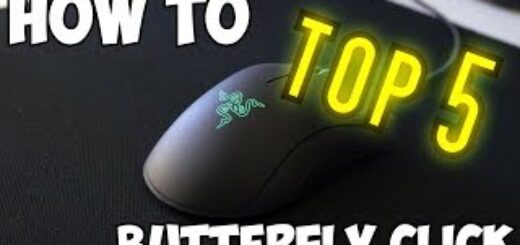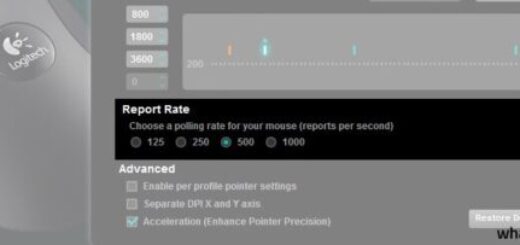If you are searching for the best gaming mice under 10 dollars, look no further. This buying guide will help you along the way. Gaming became a very popular hobby. And with that, peripherals for gaming became quite popular as well.
Table could not be displayed.There are many choices on the market, but it all comes down to your gaming needs. Do you play MMO games? Are you more of an FPS gamer? Or maybe you just like to sit back and relax with a long session of RTS session?
Some of the most famous gaming mice manufacturers can put a price tag that is a bit too much for some. But buying a good gaming mouse doesn’t need to break the bank. Let us take a deep dive and look for some gems on the low end.
We will talk about the most comfortable ones, the flashiest ones, and the sturdiest ones. Although there are many to choose from, here are our top ten picks for the best gaming mice under 10 dollars.
Top Budget Mice
1. EKSA EM-100 Gaming Mouse
First on our list is a gaming mouse from EKSA. As one of the cheapest mice in EKSA’s range, you wouldn’t expect much from it. But that is where you would be wrong. This bad boy has six adjustable DPI (dots per inch) settings.
Different types of games benefit from different DPI settings. Some games require more speed, whereas some require precision. With six settings, EKSA got all game genres covered. There are seven flexible buttons, which can be assigned different keybinds.
So if a button on a keyboard is too far to press, simply bind it to your mouse and make your life easier. RGB(red green blue) backlights are all the rage right now in gaming. There are six options to choose from, depending on your gaming style or simply your mood.
This can come in handy during night sessions especially. It is important to have a gaming mouse that is comfortable for a prolonged period of time. EM-100 has an ergonomic design that will fit comfortably into the palm of the hand and won’t result in fatigue.
- A lot of programmable options
- RGB backlit
- None apparent
2. CHONCHOW G60 Gaming Mouse
The flagship mouse from CHONCHOW manufacturer has a clean design. It is not cluttered with too many buttons. It comes with only six programmable buttons, which should be just enough for any game genre, except MMO games.
It has only four DPI settings, but it comes with programmable precision. This can be a great addition if you like playing shooters. The mouse is wired, so this should ensure that there is no lag while using it. It is designed specifically with right-handed people in mind.
It has an ergonomic design and a sweat-resistant cover. Some people will find this very useful, especially if your gaming sessions can become a nail-biter. An excellent addition to this mouse is a non-slip mat.
Combined with a sweat-resistant cover it will ensure that the mouse doesn’t get slippery. It also comes with its own software for changing the settings. This is a feature not often seen with cheaper mice. The mouse does have only four RGB settings, but who honestly uses more than one.
- Six programmable buttons
- Ergonomic design
- For right-handed people only
3. BladeHawks X7 Wired Mouse
This mouse made by BladeHawks might not look like much, but it checks all the marks. The X7 weighs only sixty grams. This can result in some quick mouse movements. Which is nifty if your main game is a shooting one. The grip is specially designed to give better movement and precision.
On its cover is a honeycomb design. This is innovation when it comes to gaming mice. Honeycomb design adds breathability, which can help those with sweaty hands. It also shaves a few grams off the weight scale. Four DPI settings are all you need in a gaming mouse.
The highest sensitivity is 6400 dots per inch, which results in a lot of precision. The mouse has been tested for durability and taps out at 16 million clicks, which is a lot of ammo spent while gaming. It has seven built-in lighting settings. The lights are more vivid due to the honeycomb design.
- Honeycomb design
- Good breathability
- Lightweight
- Few DPI settings
4. FIYOO Battle Royale
As the battle royale games gained an audience, there was an obvious need for a mouse that caters to this specific genre. FIYOO put a smile on all lovers of this type of game. It is wired, which is the best option for shooting games.
Having a wired mouse can ensure zero mouse lag. The mouse doesn’t have its own software and drivers, but who would expect that at this price. FIYOO’s battle royale mouse has four DPI settings, capped at 3200 dots per inch.
Most pro gamers claim that shooting games lower might be better due to more precise movements. But the crown jewel of this mouse is a specially designed scroll wheel for analog strafing. This wheel gives an extra axis for the mouse and adds to precision.
It has an ergonomic design and seven programmable buttons, which is more than enough for any battle royale game. And if you like to add some color to your hobby, the mouse has six breathable lighting settings.
- Battle Royale specific
- Scroll wheel for analog strafing
- Could have more DPI settings
5. MageGee G10
This wired mouse from MageGee has an optical sensor with high precision to ensure the best positioning for the cursor. The cable is one and a half meters long and won’t get in the way of gaming. The cable itself is braided which is a quality addition to prolong its life.
The mouse comes with six DPI options which will cover just any genre of game. We get seven programmable buttons on it, this is a great quality-of-life improvement. It wouldn’t be a gaming mouse without some RGB, of course.
We get seven backlit colors, also a good option is that they can be turned off completely. But why would anyone do that? The scroll button has a skin-friendly roller.
This can save you from some serious skin chafing. It is a plug-and-play mouse. Meaning it doesn’t need any software or drivers, which is also nice if you change your computers often.
- Long cable
- High precision optical sensor
- Only pink color
6. Free Wolf X8 Wireless
Some gamers prefer to go cordless, and Free Wolf got them covered. X8 gaming mouse supports up to ten meters of wireless connectivity. This is due to it using 2.4 GHz wireless technology to make sure there is zero lag and better response time.
It does have only three DPI settings which are less than most mice on the market. But in practicality, the DPI is in range for most games to be played with comfort. The manufacturer assures buyers that the mouse is tested and has a life of twenty million clicks.
Which is quite durable, and no one likes to change their mouse often. It has a large-capacity lithium battery to ensure you don’t get stranded without juice in the middle of a game. Another good addition is wireless charging.
Forget about cables because this mouse does everything wirelessly. It is designed for right-handed people and has an anti-skid rubber on the side. This can improve movement and precision.
- Wireless charging
- Newest wireless technology
- Good battery
- Less DPI settings than most mice on the market
7. Sdoveb GM20 Wireless
Another wireless mouse that checks many boxes. Sdoveb made theirs with 2.4GHz wireless technology as well. This will make sure that there is no disconnection and this wireless module uses less power. This helps the battery, not like it needed some.
The battery is a high-capacity lithium one, and you can be sure that you are not going to be running out of power with it. It doesn’t have wireless charging like the previous mouse, but it can be connected with a micro USB.
We get seven programmable buttons for ease-of-life options. This comes as an addition to seven settings for RGB backlight and also four DPI settings. The design is ergonomic and comes with an ABS shell. This means the bottom is made of plastic and gives smoother movements over delicate textures.
- Good battery
- Many programmable buttons
- No wireless charging
8. TECKNET Raptor
This mouse boasts a wide range of DPI settings. It has six different settings, from 800 dots per inch to 8000. On the test of durability, it proved it can sustain up to 25 million clicks. This is quite durable for a mouse under 10$.
It comes with seven changeable RGB settings and six programmable buttons. It also comes with a weight tuning set so you can tailor the mouse to your needs. It has Teflon feet pads for better control and also a scroll wheel with anti-skid technology.
The cable is made of braided nylon, a material that won’t break easily. It is also sweat resistant, which can also prolong its life in case your hands get sweaty.
- 6 DPI settings
- Good and durable build
- Sweat-resistant
- Could use more buttons for MMO games
BUYING CONSIDERATION
Are three DPI options enough?
It absolutely is. Sure, the more, the merrier, but if you have a sub-1000 DPI option and 3200 DPI, you won’t feel at a disadvantage in any game genre.
Wired or Wireless?
This comes down to a preference. Some people believe that wireless mice have bad response time and lag. This isn’t true, technology has advanced a lot.
Take the internet, for example. You no longer need a cable to connect to use the internet. Sure, there might be some connection issues now and then, but you can find solutions here or get in touch with your ISP to help you out.
The same sentiment about technological advancement applies to new wireless mice that ensure response time as with cables.
What gaming mouse for which game genre?
You can play any game with any type of gaming mouse. The most important thing is that it fits comfortably in your hand and won’t get your hand fatigued after a while. For MMO players, we recommend Razer Naga as it have 17 buttons on the side of the mouse. Keep in mind this is not a must-have, but it will make your life easier.
FAQ
What is the best gaming mouse under 10$?
In our opinion, TECKNET’s mouse is the best option in this group. With a lot of customizable options and good build quality, it is more than you could ask for in a really cheap gaming mouse.
Best gaming mouse for FPS games?
A good gaming mouse for shooting games must have low DPI settings, and any under a thousand is good. This will make your cursor less sensitive to movement. You will have to make bigger movements to move the cursor. But in return, this will improve your precision and will ensure you don’t miss your target.
Here are some other interesting models that you might like:
No products found.