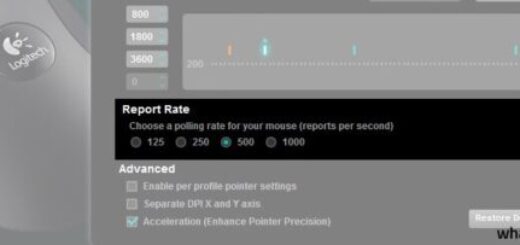Gamers have always managed to discover novel and creative ways to use the gaming equipment and peripherals, so it comes as no surprise that claw grip has become the latest craze in FPS and fast-paced games.
Table could not be displayed.The benefits are obvious; the gliding is improved and you can pull off impressive last-second quick shots. However, most mouses are not suited for it and you’ll need a specifically designed mouse. To assist you in your search, we reviewed only the best claw grip mouse currently on the market.
Top Picks of This Year
1. Logitech G PRO X SUPERLIGHT Wireless Gaming Mouse
If you want to have an extra edge over your opponents, you will need the best gaming equipment money can buy. What separates the SUPERLIGHT version from the regular G Pro is the reduced weight and slimmer build, which is perfect for claw grip. It’s worth mentioning that the latest Logitech G Pro is the most popular mouse among competitive gamers.
Just like the regular version, this model features the Hero 25K sensor. This is by far the most accurate sensor we’ve tested so far, with modes up to 25.600 DPI. Professional gamers always avoided wireless mouses due to the increased input lag, but that all changed with the release of Logitech G Pro. Thanks to the improved wireless technology, Logitech managed to hit sub 1ms response rate, and G Pro became the first wireless mouses widely used by competitive gamers.
Logitech went an extra mile to reduce the weight to the bare minimum, and they’ve managed to shred down 25% of weight compared to the regular G Pro. At 63 grams, it feels ultra-light and comfortable, even after multiple hours of intense gaming. It’s much slimmer compared to the regular model, which improves the claw grip comfort.
On the side, there are two programmable buttons and an LED indicator that shows the battery level. We’ve reviewed many gaming mouses, and we concluded that this is by far the best claw grip mouse money can buy.
- Best claw grip mouse
- Hero 25K sensor
- Up to 25.600 DPI
- Wireless
- Sub 1ms response rate
- Lightweight (63g)
- Battery indicator
- Expensive
2. ROCCAT Kain 202 PC Gaming Wireless Mouse
Roccat mouses have always been one of our favorite choices. They are mostly known for their robust build quality, futuristic design, and abundance of extra buttons. The latest Kain 202 is no expectation, and it’s one of their slimmest models, which makes it perfect for claw grip. We recommend it to users who need a mouse similar to the G Pro.
It utilizes the patented Titan click technology, which improves click consistency and precision. The click feels satisfying, but you might need some time to get used to it.
They didn’t stop at LMB and RMB; the mouse wheel is greatly improved, and Roccat claims it’s indestructible. You get up to 8ms faster response time thanks to the improved switches and smart firmware algorithms.
For the Kain 202, they went with the Owl-Eye sensor, which supports modes up to 16.000 DPI. Another interesting feature is the onboard 10.000 mAh battery, which will give you about 50 hours of usage.
There’s an included USB cable that quickly recharges the mouse. Just like the G Pro, you get two programmable side buttons that can be assigned to any button or macro.
- Titan click
- Indestructible wheel
- Smart firmware
- Owl-Eye sensor
- Up to 16.000 DPI
- Onboard battery
- Pricey
3. ASUS Gladius II Wireless Optical Gaming Mouse for PC
Gladius II is the latest addition to the ROG family and it’s one of the best claw grip mouse models on the market. It’s wireless, just like the G Pro and the Kain 202, which is perfect for gamers who can’t stand cable drag. Asus designed this model specifically for palm and claw grip users.
What separates the Gladius II from other models is the dual connectivity modes. You get a choice of wireless and Bluetooth connections, each suited for different needs. Bluetooth has a lower energy consumption, and if your computer or laptop has an onboard Bluetooth chip, you don’t have to use the included dongle. However, we recommend you stick with the dongle, as it provides a superior sub 1ms response time.
It’s fully customizable, and even the switches can be swapped. Asus offers a variety of switches that have different feel and feedback. The core of the Gladius II is the optical sensor with modes up to 12.000 DPI.
Just like the Kain 202, it has an onboard battery that lasts up to 35 hours of usage. The Gladius II can be a great alternative to the Kain 202, as it has a more affordable price and better connectivity options.
- Dual connectivity
- Optical sensor
- Up to 12.000 DPI
- Onboard battery
- Pricey
4. Razer Viper Ultralight Ambidextrous Wired Gaming Mouse
Most gamers are already familiar with Razer, but if you’re new to the gaming world, you should know they produce some of the finest gaming peripherals. The Viper Ultralight has that classic Razer design, and at just 69 grams, it’s one of the lightest mouses on the market
The Razer Viper is ambidextrous, which means it’s suited for both left and right-handed users. You get two programmable buttons at each side, and due to the slim design, it’s pretty easy to use all four of them. The Razer Synapse app is used for programming and macro design. A drag-free cord almost fully eliminates the cable drag, and there is no input lag as this is a wired mouse
- Razer, Lightweight (69g)
- Ambidextrous
- Drag-free cord
- No input lag
- Wired
5. Cooler Master MM720 RGB-LED Claw Grip Wired Gaming Mouse
No gaming mouse list would be complete without a honeycomb design mouse. Cooler Master has released the MM720, the lightest mouse on our list. It weighs in at just 49 grams, and its box design is perfect for claw grip. We recommend it to users who want to spend less than 50$ for a capable mouse with a world-class sensor.
It features the Pixart sensor, renowned for its accuracy, with modes up to 16000 DPI. Optical switches have improved lifespan, and they are rated for up to 70 million clicks. PTFE feet ensure a smooth and accurate glide. Just like most models, it has two programmable buttons on the side.
- Lightest mouse on the market
- Honeycomb build
- Affordable, Pixart sensor
- Up to 16.000 DPI
- Optical switches
- PTFE feet
- Lack of water protection
6. Logitech G502 HERO High-Performance Wired Gaming Mouse
Budget gamers have requested a more affordable mouse with the renowned Hero 25K sensor, and Logitech has delivered with their latest G502 Hero. But it may not be for everyone, as we found out that only users with larger hands could utilize the claw grip properly. Nevertheless, the G502 had to be on the list due to its sensor and abundance of programmable buttons.
We’ve already talked in-depth about the world-class Hero 25K sensor. The one featured on the G502 is the same one found on the G Pro, and you can choose between modes up to 25.600 DPI.
This is by far the most accurate sensor we’ve tested, and it gives you an ultimate competitive edge over your opponents. At the side, there are six perfectly positioned buttons, and they can be programmed to any key or macros. Without the five 3.6 weights, the G502 weighs in at 121 grams, which is considerably heavier than most mouses on our list.
- Affordable
- Hero 25K sensor
- Up to 25.600 DPI
- Six programmable buttons
- Removable weights
- Heavy
7. SteelSeries Rival 3 Gaming Mouse
SteelSeries is renowned for its gaming headphones, but it’s gaming mouses are becoming more popular by the day. Rival 3 is their latest mouse, sporting a capable sensor, lightweight design, and honeycomb build. If you’re looking for an affordable honeycomb mouse that’s designed for claw grip, you should consider the SteelSeries Rival 3.
By going for a honeycomb build, they managed to shave off 18 grams of weight, which brings in Rival 3 at just 57 grams. The soft microfiber cable eliminates most of the mouse drag and allows for smooth and fluid movement. The vulnerable electronics are located inside the AquaBarrier, which protects the mouse from dust and water damage.
SteelSeries co-developed the TrueCore sensor with Pixart, which ensures ultimate precision. However, it has 8500 DPI, which is considerably less than most models on our list. The mechanical switches have an extended lifespan, and they are rated for up to 80 million clicks. The Rival 3 is suited for right-handed users, as the two programmable buttons are located on the left side.
- Honeycomb build
- Lightweight (57g)
- Mechanical switches
- TrueCore sensor
- Water and dust proof
- Only 8500 DPI
8. Fantech Basic Wired Gaming Mouse X9 Claw Grip
The latest Fantech X9 is a great choice if you’re on a budget and you want to spend less than 15$ on a claw grip mouse. It has all the features you’d expect from a gaming mouse, and it’s super cheap price makes it accessible to every gamer.
Modes go up to 4800 DPI, which might not be enough for competitive gaming, but it’s still considerably better than most cheap and office mouses. The DPI mode button is truly unique; you cycle through the modes with plus and minus buttons. The switches are rated for up to 10 million clicks. Sitting at 125 grams, it weighs just shy more than the G502. Just like most models, it has two programmable side buttons.
- Cheapest claw grip mouse
- Solid sensor
- Unique DPI cycle button
- Heavy
- Only 4800 DPI
Buying Guide
Weight
When you are trying to decide on the best claw grip mouse, the first thing you should consider is the weight. Claw grip is mostly used in games where you benefit from quick mouse movements, and keeping the weight at a minimum will improve your drag speed.
Honeycomb build mouses are usually the lightest; for example, the Cooler Master MM720 weights at just 49 grams. However, it’s important to note that many models have removable weights, which can further reduce the weight of the mouse.
DPI
DPI stands for Dots Per Inch, and in short, it’s the amount of dots your mouse projects. The more dots the sensor projects, the better the accuracy.
However, the super high DPI modes are too quick for most users, as the cursor will be moved across the whole screen with just a little movement. To counter this effect, you should reduce the mouse sensitivity in your computer settings.
Number of programmable buttons
Every gaming mouse has programmable buttons, but most models will give you only two side buttons. This is no coincidence, as two extra buttons are usually enough for most gamers. However, competitive gamers prefer models with extra buttons.
If you like using plenty of macros or you just want to have everything at your fingertips, choose a model with extra buttons, such as the G502 Hero.
Wireless vs wired
Up until recently, all competitive gamers were using wired mouses. There was one single reason for that preference – input lag. Wireless receivers have a response time, and until recently it simply wasn’t possible to get less than 10ms of response time.
With the improvements in wireless technology (specifically the WiFi 6), wireless mouses can have sub 1ms response times, which makes them suited for competitive gaming. As there is no cable, the cable drag is eliminated, which is especially important for claw grip. However, wired mouses are still a viable option, since they are cheaper, and no input lag is always good.
RGB
Some gamers love it, some gamers hate it, but you have to admit that RGB lighting is the first thing that comes to your mind when you think about gaming equipment.
Many mouses have customizable RGB lighting, which gives you that extra visual spark. We recommend models that can show the full RGB specter, as you will be able to pick any color you wish.
FAQ
Which mouse is best for claw grip?
We’ve reviewed dozens of models and concluded that the Logitech G Pro X SUPERLIGHT is the best claw grip mouse you can get. However, its high price makes it inaccessible to many users. The Kain 202 is a great alternative that comes at half the cost.
Is claw or palm grip better?
While palm grip is much more comfortable and suited for long gaming sessions, claw grip is superior, as it allows for super-quick movements that just aren’t possible with a regular palm grip. But claw grip is tiring on your hands, and it’s recommended you switch between claw and palm grip depending on the gaming situation.
Is claw grip good for FPS?
Most professional FPS use the claw grip. The increased movement speed is perfect for snapshots which are a crucial part of every first-person shooter. If you are a casual gamer, it may take some time to get used to it, but it’s worth the trouble.
What is claw grip on the mouse?
When you hold the mouse regularly, your fingertips rest on the mouse buttons. For claw grip, you need to raise your fingers so the top of your fingers presses the buttons. The benefits are faster click and improved mouse movement, but it’s much more tiring than the regular palm grip.
Conclusion
For claw grip, you will need a specially designed mouse. Gamers with larger hands can claw grip most mouses, but if you have medium or small hands, you will need a box design mouse. If you’re looking for the best claw grip mouse, go with the Logitech G Pro.
The Cooler Master MM720 is another fine choice for users that want the lightest mouse on the market. If you want the cheapest mouse for claw grip, go with the Fantech X9.
Here are some other interesting models that you might like:
No products found.