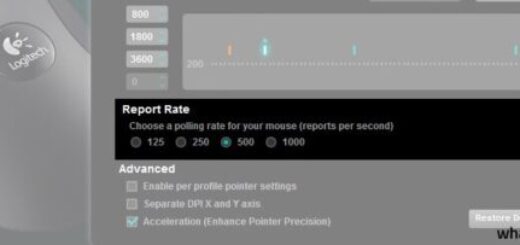Vengeance series includes mice, keyboards, headsets and PC towers. It currently has a total of eleven products. Corsair is focused at premium segment, at players who are willing to spend money but only if a product satisfies their needs. Therefore, the products had to be well designed and made of quality materials. This sounds great in theory, but we must test them and present our thoughts in this article. Mice come in a blister package and when once is opened, it can no longer return to its previous state. However, these products are rarely resaled we will not hold it against it. On the package itself, we can see basic info about product.
After opening the box, we see short user manual and warranty card. Corsair offers a guarantee for two years for mouse functionality. Certainly unusual fact is that you don’t get software within package, but you need to download it from manufacturer’s website. Corsair obviously assumed that all users have the Internet so they can download about 30 megabytes of software fast. With installation software, it is advisable to download new firmware and the original 1.1 version which can be upgraded to 1.11 and that solves problem of errors that can occur with USB communication. It is necessary to upgrade it before installing the software.
At first glance, we can see that mouse has very unusual design. There are four basic components – aluminium body of unusual shape, which has all the components, plastic top cover with two primary keys soft to the touch, which has area for palm and two independent keys attached to the side. M60 has a total of eight programmable keys which is enough for a FPS mouse. At the bottom, five feet are attached. M60 connects with PC via gold-plated USB connector with a cable that has length of 1.8 meters. Dimensions are 118 x 77 x 39 mm and even bigger hand fits very well. Although the manufacturer does not provide information about weight, we measured it and it weights 138 grams with all three weights attached. Without them, it weight 118 grams. Weights are fastened with screws, which can be taken off with screwdriver and it fits perfectly into overall design. The heart of this mouse is the Avago ADNS-9500 laser sensor which DPI settings can be changed from 100 up to 5700. The mouse can follow the progress of 165 inches per second and withstand acceleration to 30G’s.
For all those who wonder what this big red button presents, answer is very simple. It has sniper mark for a reason – when you need precision while you play game, you can press this red button and mouse will automatically reduce DPI settings, which reduces sensitivity and increases the chance for a clean shot. There are two keys at the side that we primarily use to move through a browser, but they can be re-programmed for other functions. From side area, you can see interior of a mouse – aluminium construction and this is very attractive detail along with ribbed structure. Left foot is curved from outside and thumb has good support on it and naturally fits on the large button. There are no buttons on the right side. Both side panels are made of a hard plastic rough to the touch and resistant to dirt.
At the top of a mouse scroll wheel and buttons to change DPI settings with LED indicator are located. Scroll wheel is made of aluminium with a rubber surface for better usage, and only down side is its weaker rolling resistance ? M90 has more power and it has better rolling resistance. Top of a mouse is soft to the touch and provides a solid grip. Side area is plastic and rough. Because of its softness, it can get dirty really quick, so you must clean it from time to time. Material looks quality enough and it can withstand rough usage. Because of aluminium section at front and back area, and its unusual structure, mouse looks very attractive – as the real FPS weapon. You will get used to it pretty quickly.
After firmware upgrade, you need to install application to adjusts mouse functions. Application is simple to use and it consists of three main parts. First one is used to define all the keys, second one is there to change mouse performance and third part is used for profile management. You can define keys functions through four menus – Playback Options, Advanced Options, Delay Options, and Button Options. Playback Options is used for macro commands which can be created and saved with MR button, and there are a software and hardware running modes which are enabled by mouse internal memory. Delay options are in relate to macro commands too, and they determine for how long we will delay function. In Advanced Options section, we specify certain actions such as Copy, Paste, Cut, Select All, or Close Window, Lock PC, Open Explorer, etc. Button Options determine functions of individual keys such as left, right, Sniper, keystroke, DPI settings, Up and Down, etc. You can also shut down all LED indicators on the mouse.
Mouse performance can be changed easily, and you can change DPI settings from 100 to 5700. It is possible to assign three levels and one for the Sniper button. Default settings are 800, 2400 and 5700, and 800 for the Sniper. In addition, you can test the quality of the surface, or change Lift Height option from five different levels and rates of 1, 2, 4 or 8 ms (1000, 500, 250 and 100 Hz). Only problem we noticed is that it is almost impossible to work on any surface at lowest level, and most optimal is middle level. High settings allow you to use a mouse one centimeter elevated from the ground.
M60 is innovative in design, materials, and we liked Sniper button in particular for lowering DPI settings for more precision. Mouse is fast with excellent hardware, but resistance of scroll wheel could be better, because it would be more accurate, but if focused on speed instead. Thing that left handed people will not like is that both models are not designed adapted to them, but only for right-handers. Ergonomics are excellent, especially area for thumb and palm. Possibility of weight adaptation is a bonus, along with high quality material. Price for M60 is around 70 USD.
Corsair Vengeance M60
Pros ? made of quality material, ergonomics, precise laser, design, Sniper button, software, weights.
Cons – Software must be downloaded from manufacturer’s website, scroll wheel is too soft, only for right-handed.
8.8/10