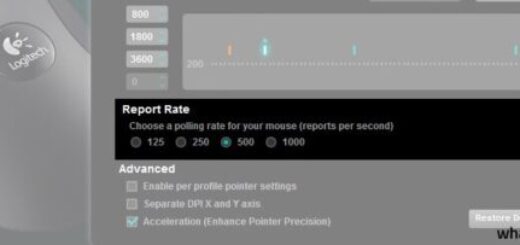User browsing behavior provides valuable information for companies. Knowing how users interact with a website or app, the brand can provide a personalized browsing experience for users. They can also push products that consumers will likely be interested in, increasing sales.
Companies use various methods to identify user browsing behavior, such as mouse tracking. Major companies like Pepsi and Dell even install mouse trackers on their sites and apps to track user behavior there.
What is Mouse Tracking?
Source: tushar-dhiti.medium.com
Mouse tracking is a mechanism that identifies and collects data on user interactions with various web page elements during their visits. Companies often pair mouse tracking tools with other technologies like think-aloud protocol to get more detailed browsing behavior data.
Companies can add JavaScript code to their websites to track user behavior. This code will record all necessary information companies can use later for evaluation. Using a code is more convenient than other alternatives. Furthermore, the code does not make the users’ devices “laggy” when accessing the website, ensuring a good browsing experience.
Tracking users’ mouse use on the website is one of the most efficient ways to collect consumer data. In the past, companies mostly relied on consumer surveys to discover market trends. However, this approach is not always successful because consumers find it tedious to fill out these questionnaires.
Besides that, some experts argue that mouse use is a more reliable security measure than passwords, PIN numbers, and even fingerprints. The so-called behavioral biometrics are considered more accurate in informing whether the browsing activity is actually done by a human instead of a bot.
Companies also use the mouse tracking method to keep track of their workers, a practice that has become popular since the COVID-19 pandemic, as many workers perform their jobs remotely.
Browsing Behaviors Detected on Mouse Tracking
Source: timedoctor.com
Mouse tracking detects numerous user behaviors on the website, some of which users are unaware of. The following are the types of data that companies can gather via mouse tracking.
Attention/Heat Map
The name may be misleading as it does not necessarily provide information on where users’ gazes land, so website administrators should take the data with a grain of salt. The map uses a color system to indicate areas on the website that receive the most attention from users. Usually, the redder the spot is, the more popular it is.
Scroll Map
Users need to scroll when they access long pages. Note that the longer the page, the fewer visitors will reach the end. It does not necessarily mean that the web page is bad. It is just that most visitors do not think the information provided here is valuable to them. When looking at the scroll map, the site admin usually checks how far down most of the scroll is. It informs the company which critical parts are ignored by most visitors and whether there is a design part that makes people stop scrolling.
Click Map
As the name suggests, this map shows the website administrator how clicks are distributed across the web pages. Brands can see if the important stuff, call-to-action links or buttons, get more clicks than other parts of the page. If these buttons do not get much love from visitors, then there must be an issue with them. The click map also helps the admin identify other popular locations that get clicks, even if they do not contain links or buttons.
Recordings
Of other mouse-tracking data formats, this one provides the most accurate insight. Companies can see the actual interaction between website visitors and their products. They see how users browse to the product listing and perform checkouts. Companies can find out which products have the most potential and problems that hinder users from closing transactions. However, analyzing recordings is time-consuming, even if you fast-forward the videos.
The data mentioned above can help companies drive conversion rates and create a better user experience with these strategies:
- Placing call-to-action links or buttons in spots that receive more attention.
- Re-designing the website to offer better visual cues for visitors, such as pointing them toward call-to-action.
- Determining the appropriate length of a web page.
- Creating content that appeals to the target audience.
Privacy Concerns
Source: hotjar.com
Many users are unaware that companies use this technology to gain insights into their browsing habits. Some may not even be concerned about it, but others consider this action a breach of their privacy.
Companies usually contract a third-party provider for the mouse tracking service. This likely means that the service provider keeps the user data instead of the companies. It complicates the effort of protecting one’s personal data as users must also learn the third-party provider’s data security policy and hope that it implements necessary measures to protect data privacy.
In most countries, the use of mouse-tracking tools is unregulated. It means that companies can easily set up these tools on their websites and applications without tight supervision from authorities. Still, user data — including mouse tracking data — is usually subjected to tight regulation as lawmakers recognize the importance of data safety.
Some countries, like Germany, make it imperative that companies have in-house user data management systems instead of employing third parties to maintain their data. Both companies and users should know the regulations implemented within their borders.
VPN to Avoid Tracking
Source: earthweb.com
Those who do not want their browsing data used by companies can implement certain safeguarding methods, such as installing a VPN. A VPN does not necessarily mask one’s browsing activity on websites that install mouse-tracking tools. However, a VPN can hide your IP address, making it difficult for companies to detect that it is you who access the website.
You will see fewer targeted ads because the website cannot identify you with a VPN. The user can surf the internet to their heart’s content. It also gives better protection from personal data sales, a common practice companies do for their financial advantages.
VPN also enhances cyber security, such as protecting your public Wi-Fi access. Some VPN services even warn users if there is a data breach. It ensures that users are always aware of what happens to their personal data. Click here if you are interested in exploring more of this security solution.