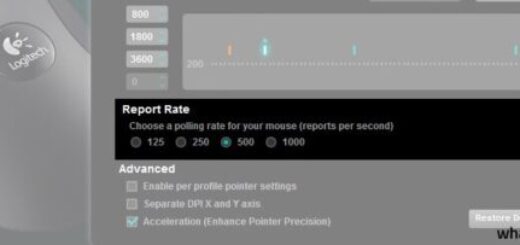Are you looking for ways to improve at Minecraft? For optimum performance in such games that require huge numbers of clicks, using a mouse that accomplishes high clicks per second or CPS can work in your favor. After all, more clicks equate to more actions.
Not all mice are created equal. Some are good enough for basic office functions. Others offer advanced features that make them more suitable for gaming. Some mice perform excellently for drag clicking, which means they can get to as many as 30 CPS or more!
Table could not be displayed.Although anyone can claim to be able to do drag clicking with any gaming mouse, the technique is best carried out with a mouse fitting your hand size so you have perfect control over the device.
Top Rated Mouse for Drag Clicking
In this article, we look at the best mouse for drag clicking so you can finally emerge as the best competitor in any game you play. Our selection features the most capable and recommended ones by seasoned users.
1. Roccat Kone AIMO
The Roccat Kone series features many mice in their lineup that are suitable for drag clicking. One of these is the AIMO, which is relatively newer compared to the Kone XTD, EMP, and Pure Owl Eye models (which shall be featured in this list as well). You can now customize your gaming aesthetic due to the five independently configurable lighting zones that synergize perfectly for nice lighting transitions.
With a shape that has been loved by gamers all over the world, the Kone also features great ergonomics. Because of its revolutionary coating, the mouse is grippy, durable, and resistant to dirt and wear. This finish allows one to get a firm grip on the mouse especially at the crucial moments of your gaming session!
With a new thumb area, The Kone AIMO now boasts added versatility. It has an impressive total of 24 possible button functions. This means the mouse can be configured to do a host of tasks and macros! You can then readily access those commands set to each of the programmable buttons. The lowermost of the three thumb buttons default to Easy-Shift, which operates as the function key on your keyboard.
At 130 grams, the mouse might feel a bit heavy for some. Regardless, it works well for those who want something sturdier for a comfortable palm grip. It can be slightly more expensive than your regular mice, however, it makes for an excellent choice for drag clicking.
Finally, you get to experience unrelenting precision with the all-new optical sensor. It is adjustable in increments of 1DPI. This results in exceptionally high tracking accuracy.
2. ROCCAT KONE Pure Owl-Eye
Another one from the well-loved Kone series is the Kone Pure Owl-Eye. Like the Kone AIMO, this mouse is heavily customizable, too. It offers up to 17 programmable buttons. This doesn’t mean that 17 buttons are physically available, instead, it means that it comes with an Easy-Shift button where you can access the alternative function for each button.
At 88 grams, this mouse is much lighter than the Kone AIMO which is perfect for those who prefer a lightweight peripheral. At 12,000 DPI, the sensor allows unrelenting precision so you can hit your target flawlessly mid-game. The mouse is coated to allow outstanding grip and durability. It also features an advanced lighting system with RGB color illumination so you can play in style.
With buttons having great feedback and mechanism, this mouse performs well for drag clicking. Kone Pure’s lightweight and simple form factor could appeal to many gamers out there.
3. Razer DeathAdder Elite
The DeathAdder series by Razer features a lineup of mice that are great for all kinds of clicking techniques. Although there are many models of the DeathAdder series such as the newer DeathAdder V2, the DeathAdder Elite is what many talk about when it comes to drag clicking.
Coming from one of the best-known gaming brands, the Razer DeathAdder Elite offers excellent precision through its 16,000 DPI optical sensor. Through its dedicated DPI buttons, on-the-fly sensitivity adjustment is possible for all kinds of work, from gaming to creative work.
With immersive and customizable Chroma RGB Lighting, you can enjoy playing with different vibrant colors and hues! Its 7 programmable buttons allow remapping and assignment of complex macro functions.
The ridged and rubberized scroll wheel allows maximum accuracy while the tactile bumps improve the grip and permit controlled scrolling. While this may not be as advanced as the newer V2 DeathAdder, the DeathAdder Elite is a cheaper alternative that has been proven time and again as a good drag clicking mouse. Finally, the mouse is backed by a 2-year warranty, promising durability with its mechanical switches.
4. Glorious Model D – Lightweight and Ergonomic Option
How well you can drag click depends a lot on the switches as well as the grip. Model D by Glorious PC Gaming Race is a mouse that has been known by those who do different clicking techniques, be it either butterfly, jitter, or drag clicking.
Recommended by the true gamers, the Glorious Model D takes things a notch higher by giving you the ability to toggle the double-clicking on or off by sliding the debounce setting all the way to the left. This way, you can register many clicks at a time.
This ergonomic gaming mouse is ideal for medium to large hands. It is built for speed, control, and comfort. Its braided ‘ascended’ cord is so lightweight that it produces a drag-free wireless feel for an excellent gaming experience. The mouse feet are made of 100% pure virgin PTFE that will glide like blades on ice. It features 6-step DPI, polling rate, lift-off distance, and click/scroll speed. You can also play in style due to its impressive lighting effects.
Additionally, the mouse has 12K DPI and features a 6 button layout. At 69 grams, it is pretty lightweight. The slight bump on its left side enables a position similar to the natural wrist position. It also has a comfortable thumb rest for an overall ergonomic experience.
The Glorious Model D comes with a 180-day replacement guarantee and another 2 years of warranty. Overall, if you need a capable model for all sorts of clicking techniques, then Model D is one of the best mice around for drag clicking.
5. Glorious Model O – Ambidextrous Drag Clicking Mouse
If you are on the lookout for an ambidextrous ultralightweight gaming mouse, the Glorious Model O is perfect for you. It is suitable for those with medium to large hands. Like the previous Model D, it also has a braided ascended cord that is light and creates very little friction. The skates glide smoothly on any surface.
The Model O shares a lot of similarities with the Model D, but it distances itself in a variety of things. For one, its ambidextrous form factor appeals to lefthand users and generally to those with a preference for a symmetrical mouse.
Compared to the Model D, it looks more subdued but it has almost the same specifications such as 12K DPI and 6 programmable buttons. It has a 6-Step DPI, lighting effects, polling rate, lift-off distance, click/scroll speed, 6 buttons with macro support, and more. It also only weighs 68 grams.
Finally, the Glorious Model O mouse comes with a 180-day replacement guarantee and 2 years of warranty. So if you are looking for an ambidextrous option, the Glorious Model O could be the best mouse to help you efficiently do drag clicking.
6. Roccat Kone Pure Ultra – Affordable Model
Another mouse from the popular drag clicking Roccat Kone series is the Pure Ultra. This mouse falls in the rather affordable category of gaming mice. So if you are tight on budget and simply want to drag click, we recommend this mouse.
Despite being quite inexpensive, it manages to squeeze in excellent specifications. For one, it has a good 16K DPI sensor. Characterized by exceptionally sharp accuracy and tracking capabilities, the sensor is adjustable in 50 DPI increments.
The basics are done to perfection. For the ultimate ergonomic mouse, the Kone pure Ultra features a 2D Titan wheel. It has improved click mechanics and extra-large mouse feet with rounded edges. A lighter and more flexible cable makes for a gliding feel with exceptional click accuracy. However, unlike the Aimo and Pure Owl-Eye, this model does not have the Easy-Shift button for setting programmable buttons.
At 66 grams, this is one lightweight yet super functional mouse. Its revolutionary performance coating makes the mouse grippy, durable, and dirt-resistant to give you a winning performance during even the most frantic of gaming sessions.
7. Logitech G602 Lag-Free Wireless Gaming Mouse
With up to 250 hours of battery life, the Logitech G602 boasts impressive reliability. It makes use of a power-saving, high-accuracy Delta Zero sensor technology. Despite being a wireless mouse, it has a lag-free performance. You can use endurance modes to maximize battery life so you can enjoy gaming without any worry of your mouse suddenly dying out midgame!
The G602 also comes with 11 programmable buttons that are guaranteed to last 20 million clicks. Its configuration makes it an ideal drag clicking mouse. Finally, it is compatible with Windows 10, Windows 8, Windows 7, Windows Vista, and Mac OS X 10.6.8 or higher.
8. Logitech G502 Lightspeed Wireless Gaming Mouse
With a high-performance design, the iconic shape of the Logitech G502 features a thin wall design and an internal endoskeleton structure to reduce weight and increase control, especially during intense gaming situations. As such, it is an excellent drag clicking mouse. The LIGHTSPEED ecosystem of USB wireless Logitech gaming mouse technologies is trusted to deliver ultra-fast and reliable gaming performance.
With the HERO 16K sensor, pixel-precise performance, and zero smoothing, filtering, or acceleration are promoted. The mouse also comes with 11 buttons and a hyper-fast scroll wheel. The primary buttons use metal-spring tensioning for fast, crisp actuation that feels excellent ingame. You can easily customize keybinds and macros for each game and app, too.
The G502 is not only a good gaming mouse. The hyper-fast scroll wheel lets you cruise through long documents and pages quickly. Additionally, you may also customize the weight and balance of your mouse with six adjustable weights. You can optimize pixel tracking, movement, and targeting. You can choose from the 16.8 million colors for your LIGHTSYNC RGB mouse so you can also game in style!
Finally, the mouse has been textured to provide a good grip perfect for long hours of gameplay. Moreover, the thumb-rest grip is also quite ergonomic. Overall, the Logitech G502 Proteus Spectrum is a perfectly-sized gaming mouse that is ideal for drag clicking.
9. Logitech G900 Chaos Spectrum Professional Grade Wired/Wireless Gaming Mouse
Another unassuming peripheral from Logitech is this professional-grade gaming mouse which boasts of ultra-fast lag-free wired or wireless connection. As such, it is trusted by professional eSports gamers around the world. The Logitech G900 is a wireless rechargeable mouse that can last up to 30 hours on a single charge. It also features an exclusive battery-saving Clock Tuning Technology for the longest-lasting wireless gaming mouse under 110 grams.
Widely accepted by pro gamers as the best gaming mouse sensor, the Logitech G900 uses the PMW3366 optical gaming sensor which delivers exceptional tracking accuracy. Its adjustable 200-12,000 DPI range features zero smoothing or filtering. This allows for consistent responsiveness and control at any speed.
Additionally, the mouse has a customizable physical button layout. Its comfortable ambidextrous design makes it ideal for both left or right-hand users and any mouse grip style. You can even match RGB lighting to your style by adjusting up to 16.8 million colors.
Moreover, you can also change the brightness, breathing light patterns, and more using the free Logitech Gaming Software that it comes with. Fast, accurate, and reliable click performance with a crisp click feel is possible due to the pivot button design. As such, this mouse is ideal for use in drag clicking
Finally, the Logitech G900 works with Windows 10 or later, Windows 8.1, Windows 8, and Windows 7.
Buying Guide
Grip
The grip is extremely important for you to be able to drag click properly. The most common grip utilized is the palm grip, which positions your fingers at an angle that is suitable for dragging them across. You need a mouse with a good base grip. Additionally, it also helps to have a good bump in the center for an excellent palm grip.
Debounce Delay
The goal is to have as little debounce delay as possible to register as many clicks as possible for a true competitive advantage. This is addressed by incorporating advanced switches whether mechanical or optical. Other mice allow you to set your own debounce time.
Look out for newer mice models that are purposely optimized with high debounce delay since registering a double click very easily is frowned upon in some games. Some servers actually discourage drag clicking as this can be seen as an unfair advantage. Just to be safe, check if drag clicking is allowed on your server before proceeding.
Material
Find a mouse that offers adequate resistance to allow you to grip it properly. However, it should also be smooth enough so your fingers can easily slip through the buttons. Having one that has very high resistance will prevent your fingers from being able to do drag clicking. Generally, what we recommend is a mouse made of rubberized matte material.
FAQs
What is drag clicking?
Drag clicking is a technique used to increase the number of clicks per second (CPS) which is highly ideal to enhance your performance in a game. It is accomplished by letting users have successive presses of the mouse button when they drag a finger across it as it is pushed down. The technique is not something that can be done on all mice and requires specific mice configurations.
Is drag clicking bad for your mouse?
Certain mice perform exceptionally well for drag clicking. However, ordinary mice might suffer damage when used with extensive drag clicking. The switches might be damaged, thereby shortening the life of your mouse.
Is drag clicking considered cheating?
Some games consider drag clicking an unfair advantage, that’s why it is banned in some servers. For other games, it is technically allowed since it still follows the one finger, one-button rule. Before drag-clicking, make sure to familiarize yourself with the rules of the competition first.
Is matte or glossy better for drag clicking?
If you have very dry hands, the glossy one will work best for drag clicking as the gloss makes it more clingy. However, if you do have sweaty hands, then a matte material is the one for you. The sweat or oils from your hand essentially make the mouse feel glossy.